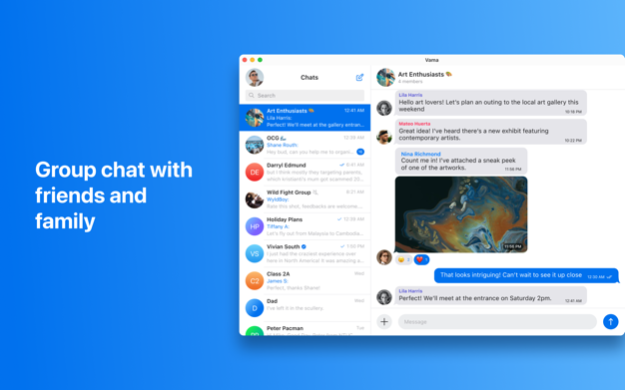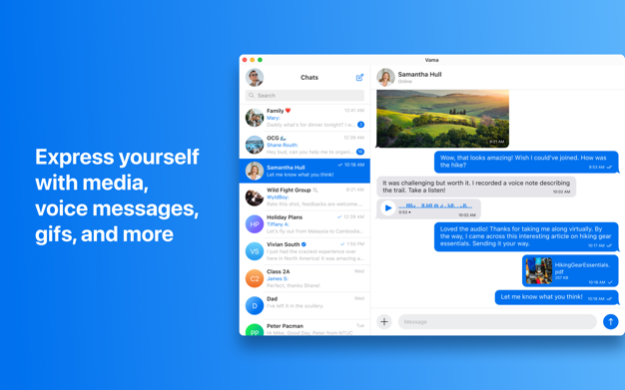Vama 1.0.3
Continue to app
Free Version
Publisher Description
Explore the future of communication and finance with Vama – a cutting-edge app that seamlessly integrates instant messaging and secure payments, incorporating the latest in Fintech technology.
INSTANT MESSAGING: Vama offers the fastest messaging and payments app available in the market.
MULTI-DEVICE SYNC: Access your chats seamlessly from smartphones, tablets, and computers simultaneously. With Vama, your conversations are not tied to a single device—start typing on one and finish on another without missing a beat. Your data is always at your fingertips.
FUN: Express yourself with Vama’s powerful photo and video editing tools, themes, and emojis
RELIABLE: Engineered to deliver messages with utmost dependability, even on the most challenging network connections. With Vama, you can be sure that your messages are always delivered promptly and reliably.
SECURE: Your messages and data are protected by robust security measures, keeping your personal information secure and giving you peace of mind.
PRIVACY: At Vama, we take your privacy seriously. Rest assured, your personal conversations and financial transactions are handled with the utmost care, and we never compromise on safeguarding your private information. Your trust is our priority, and we are committed to ensuring a secure and confidential experience for all our users.
Apr 13, 2024
Version 1.0.3
This version contains bug fixes and performance updates
About Vama
Vama is a free app for iOS published in the Chat & Instant Messaging list of apps, part of Communications.
The company that develops Vama is VAMA INT PTE. LTD.. The latest version released by its developer is 1.0.3.
To install Vama on your iOS device, just click the green Continue To App button above to start the installation process. The app is listed on our website since 2024-04-13 and was downloaded 0 times. We have already checked if the download link is safe, however for your own protection we recommend that you scan the downloaded app with your antivirus. Your antivirus may detect the Vama as malware if the download link is broken.
How to install Vama on your iOS device:
- Click on the Continue To App button on our website. This will redirect you to the App Store.
- Once the Vama is shown in the iTunes listing of your iOS device, you can start its download and installation. Tap on the GET button to the right of the app to start downloading it.
- If you are not logged-in the iOS appstore app, you'll be prompted for your your Apple ID and/or password.
- After Vama is downloaded, you'll see an INSTALL button to the right. Tap on it to start the actual installation of the iOS app.
- Once installation is finished you can tap on the OPEN button to start it. Its icon will also be added to your device home screen.